Some Xiaomi device owners have noticed that after updating their smartphones, a mysterious file called “miui-blockota.zip” appears in the download folder. On the official MIUI forum, there are many guesses about the origin of this file, including the assumption that it is a virus. At the same time, its size often varies from a few megabytes to one or two gigabytes. In this article we will try to figure out what function “blockota” performs and whether it can be safely removed.
What is the miui-blockota archive in the download folder?
[banner_content]{banner_content}[/banner_content]
The “blockota” file is responsible for updating the MIUI system through OTA (Over-the-Air) and is automatically downloaded from Xiaomi servers, when a new version of the firmware becomes available. After the update has been installed, this file should be automatically deleted, but in some cases it does not happen. To remove it manually, simply follow these steps:
- Open the download application;
- Find the required file in the list;
- Click on it and hold it until the “Delete” button appears;
- Remove it.
Please note: when new system updates are received, the file will most likely appear again.




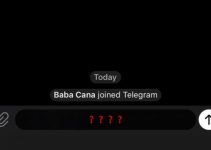
Why should I remove it as long as it is supposed to be updating factor?
It could be malware.Better remove it.
It is very important but bad things in Xiaomi mobile to download automatically without user permission
It also affect in security
We suggest that to improve this thing
To improve
Hello, I accidentally downloaded the new version of MIUI but i don't want to install the new version. Then suddenly that thing will appear on the download files. If I delete it, it will be go back to the normal? Answer me please.
Miui blockota global tulip v11.0.6.0 to miui 12.0.2.0
Miui blockota global tulip v11.0.6.0 to miui 10.