Uploading a video to Google Drive from a phone is a simple process that requires just a few steps. In this article, we will guide you through the steps to upload a video to Google Drive from your phone, ensuring that your valuable video content is stored securely in the cloud and accessible whenever you need it.
What is Google Drive? #
In today’s digital age, smartphones have become ubiquitous, with people using them for a wide range of activities, from communication to entertainment and work. With the rise of social media platforms and the increasing need for sharing personal experiences and work-related content, videos have become one of the most popular forms of communication.
Google Drive, on the other hand, is a cloud-based storage service offered by Google that allows users to store, share, and access their files from anywhere with an internet connection. Google Drive’s popularity has been increasing since its launch in 2012, with users worldwide taking advantage of its features and benefits. One of the many advantages of Google Drive is its ability to store and share videos, making it an excellent tool for personal and professional use.
Uploading Video By App #
There is an app called “Google Drive”. It is able to access the google drive directly. You can upload you videos directly to the app. For that purpose, you must first download and install the app from the play store, if you do not have it already. After that, you can follow the below steps to upload your videos.
- Open the App.
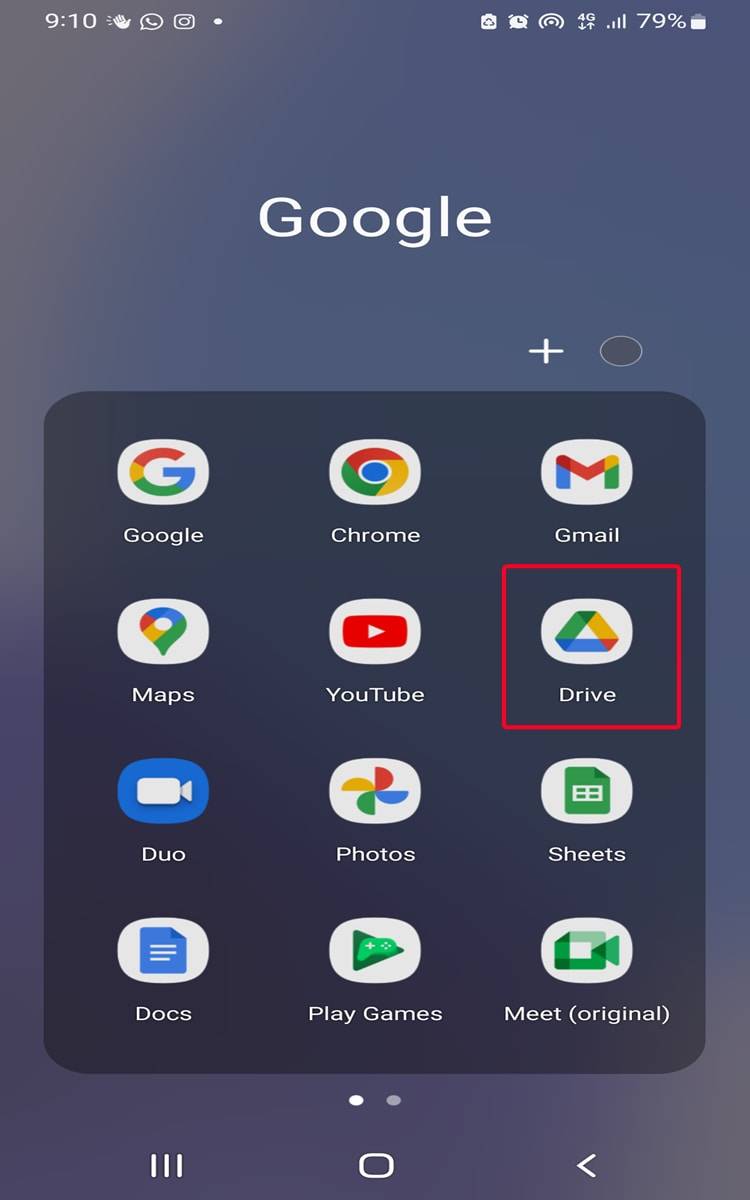
- Click on the plus (+) icon.
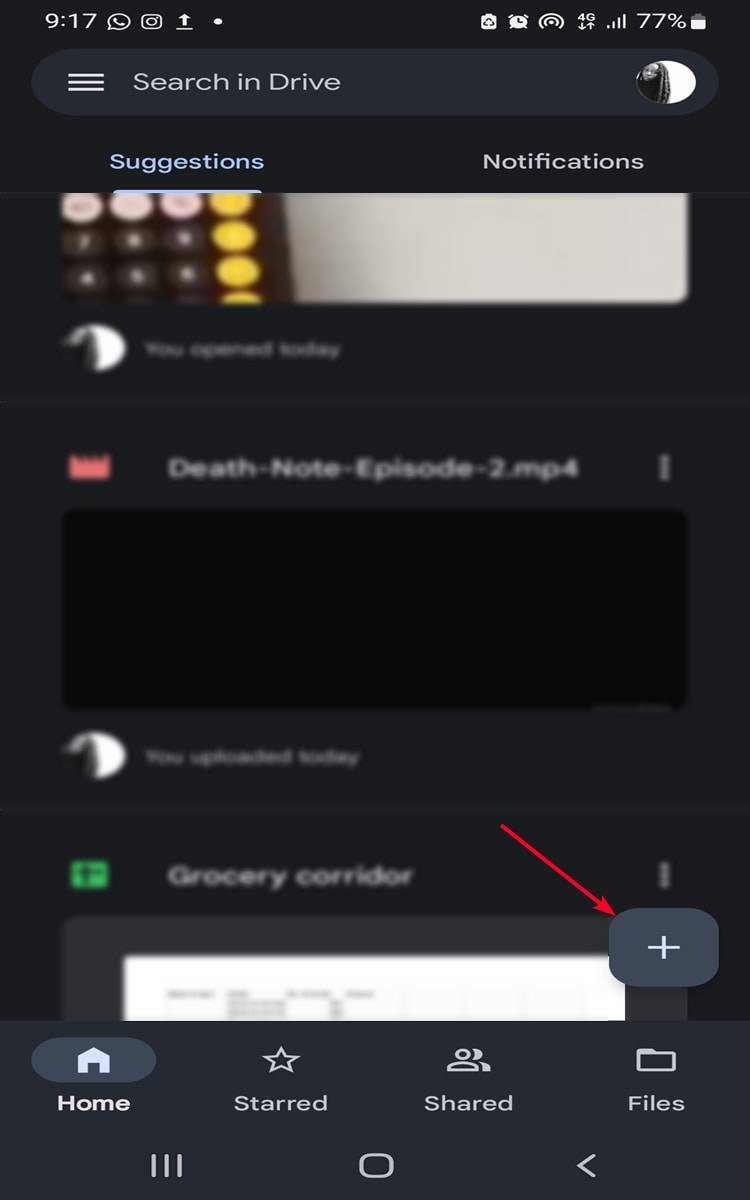
- Now select the “Upload” option. This will open a new screen from where you can access all the files on your mobile.
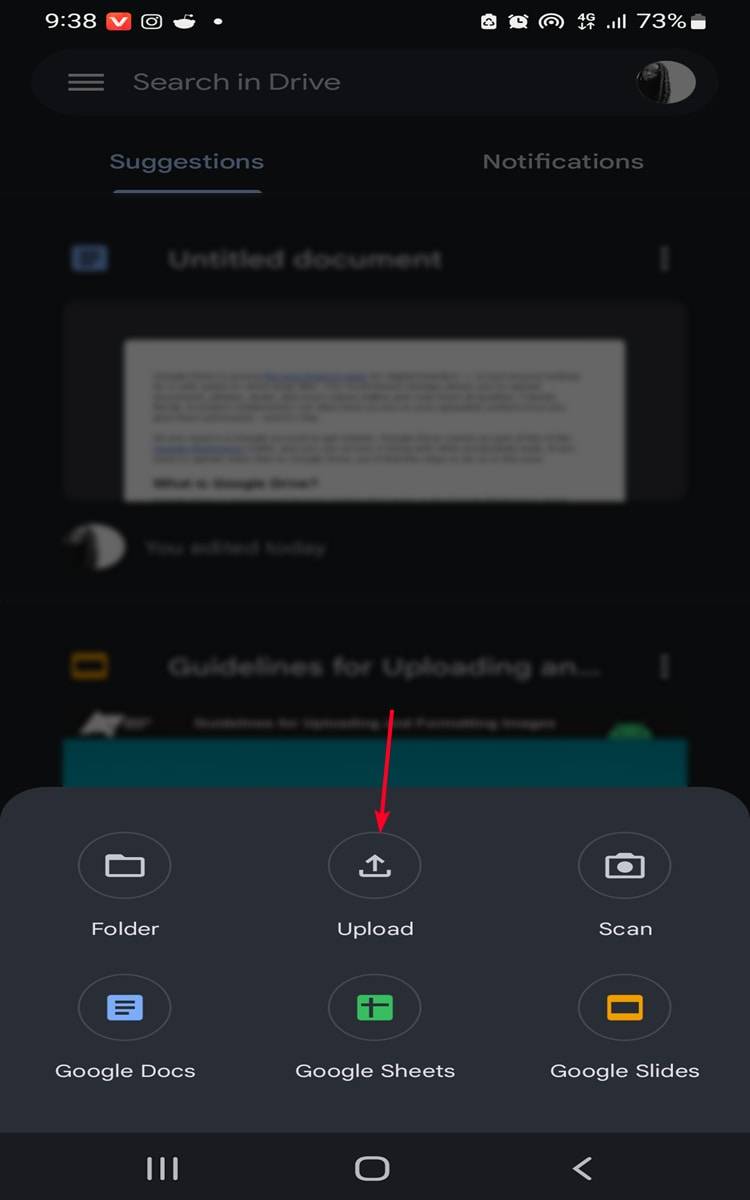 Note The app may require permission to access the files stored on your phone. At that time you must click on Confirm or Ok.
Note The app may require permission to access the files stored on your phone. At that time you must click on Confirm or Ok. - Tap on the icon with three parallel stright lines in the top-right corner of your phone.

- This pop ups another menu. Here you will select “Videos”, which is the option that conerns you.

- Now click on the video that you want to upload. You can also long press the videos and then click on select to upload multiple videos at once. And then click on “Select”.

Uploading Video By Phone Gallery #
You can also upload your videos by using the Gallery of your mobile phone. You do not need to open the Google Drive app for this method. The steps for this method are mentioned below. You can follow them.
- Open the Mobile Gallery.
- Now long-press the video that you want to upload. If there is more than 1 video tap on all of them as well.
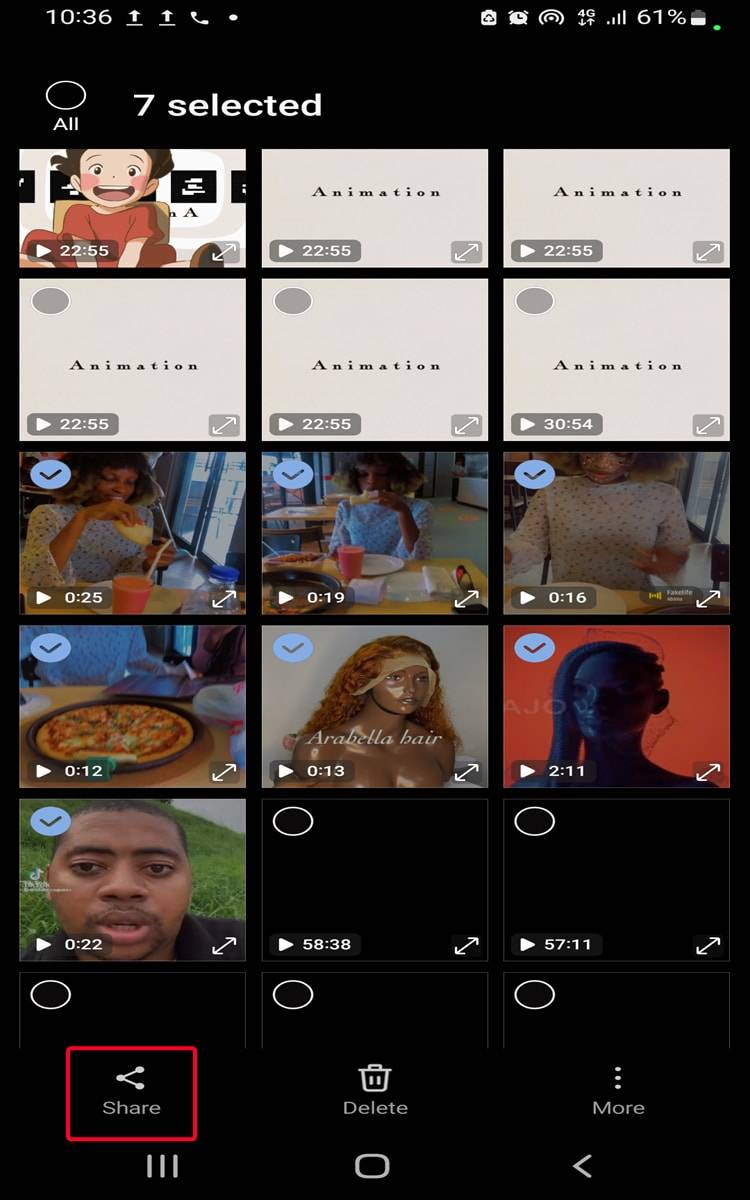
- Now click on the “Share” option. And a new menu appears.
- Find the “Google Drive option”. You can also scroll to the left. However, if you do not find any such option then select on the “More” option and now click on the Google Drive option.

- A new screen to “Save to Drive” appears. Here you can select your google account, the video name and also the its location on the drive. Click on the folder box to change location.

- Now click on the folder icon to create a new folder.
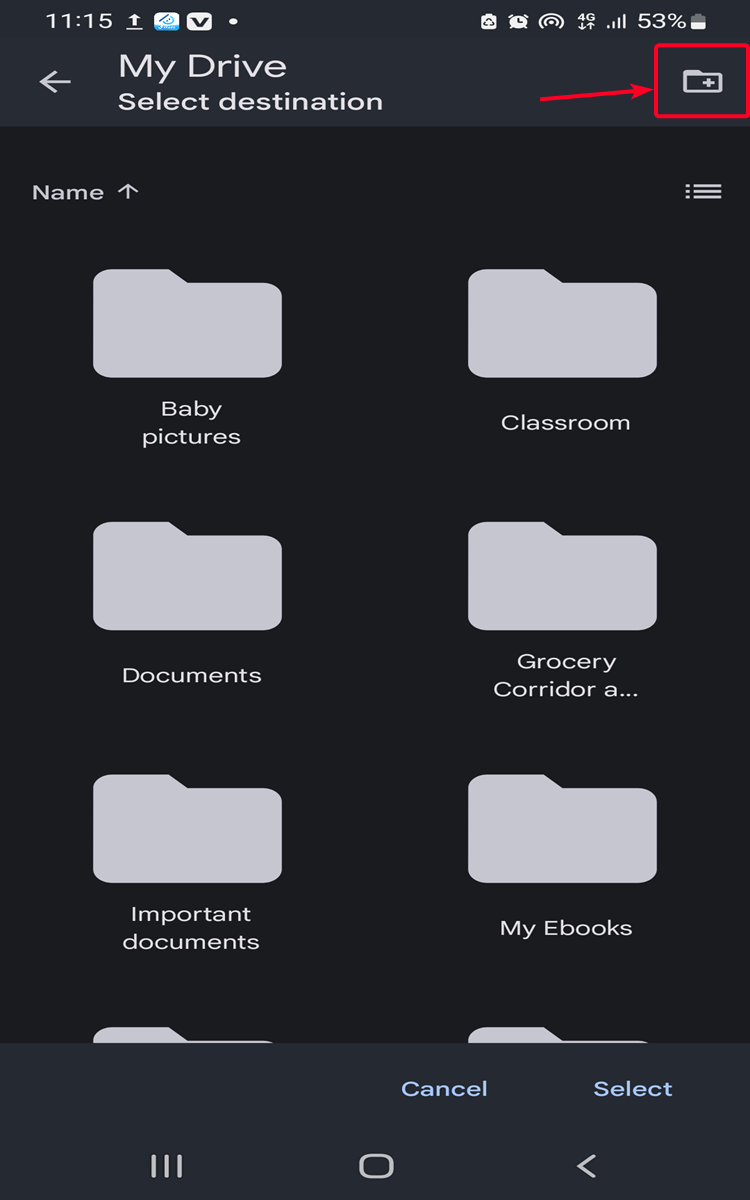
- Choose a name for the folder and select “Create”.
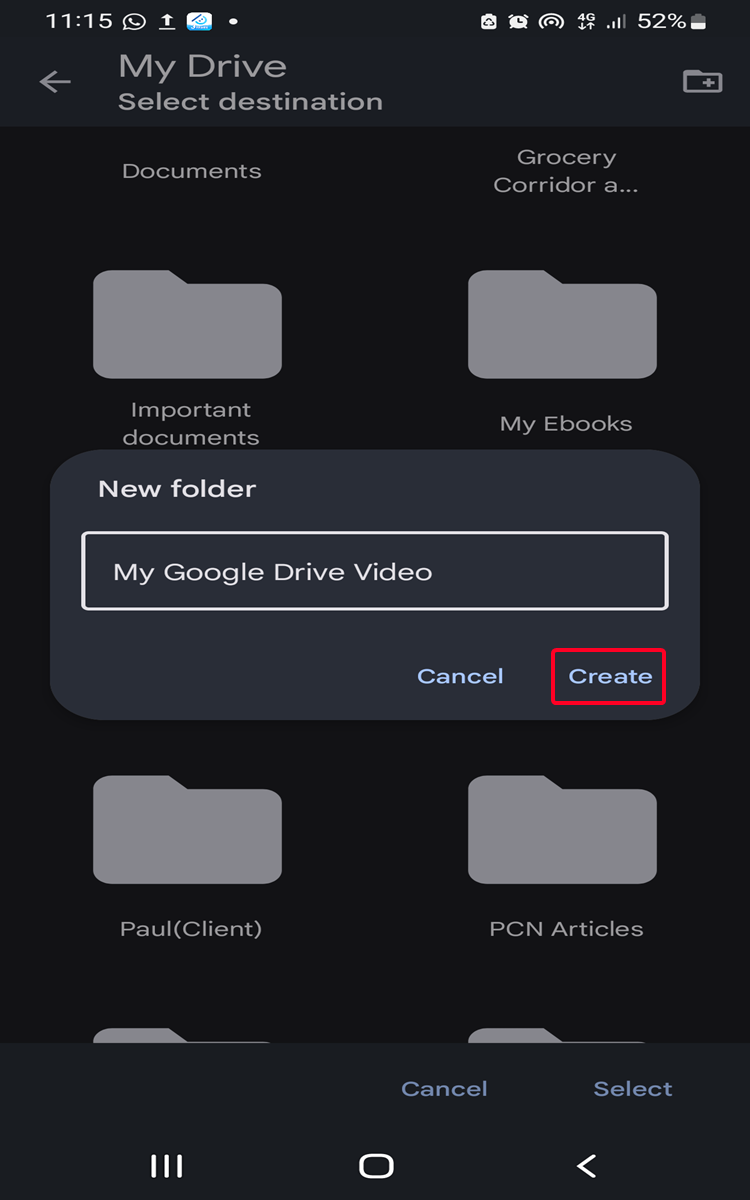
- Open the folder you want to save the video in.
- Click on “Select” to select the folder and save the video.
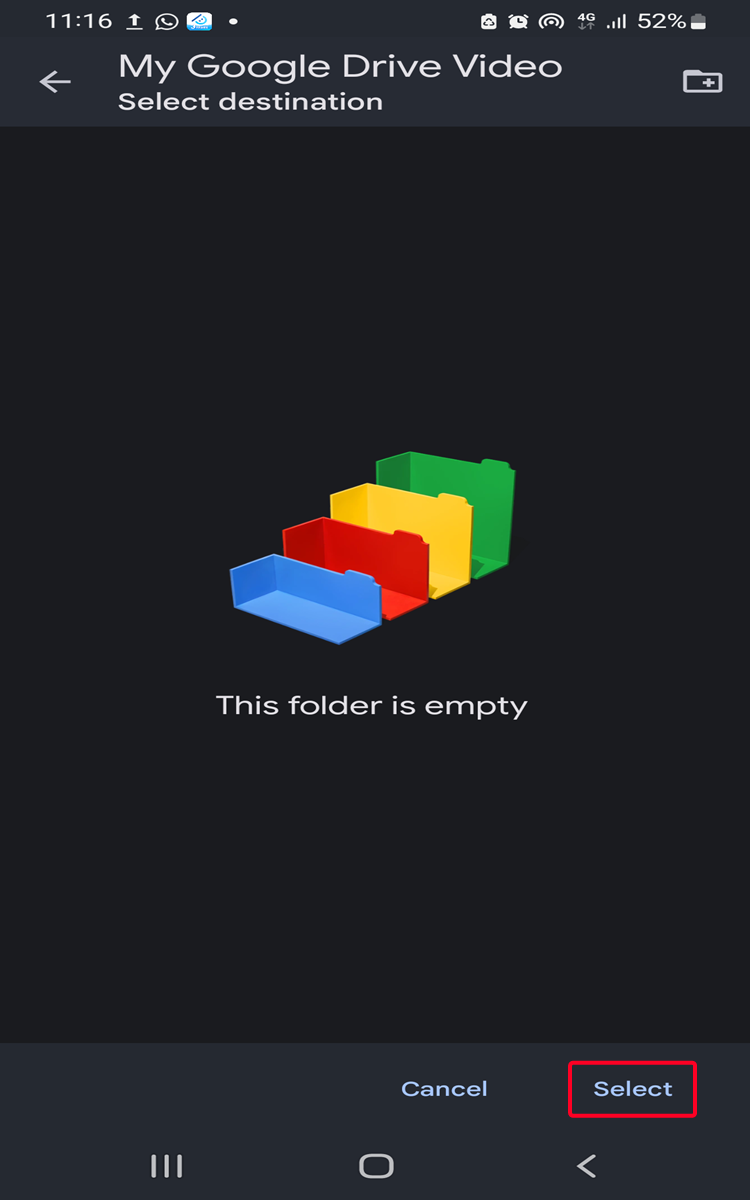
- Choose “Save” to upload the video.
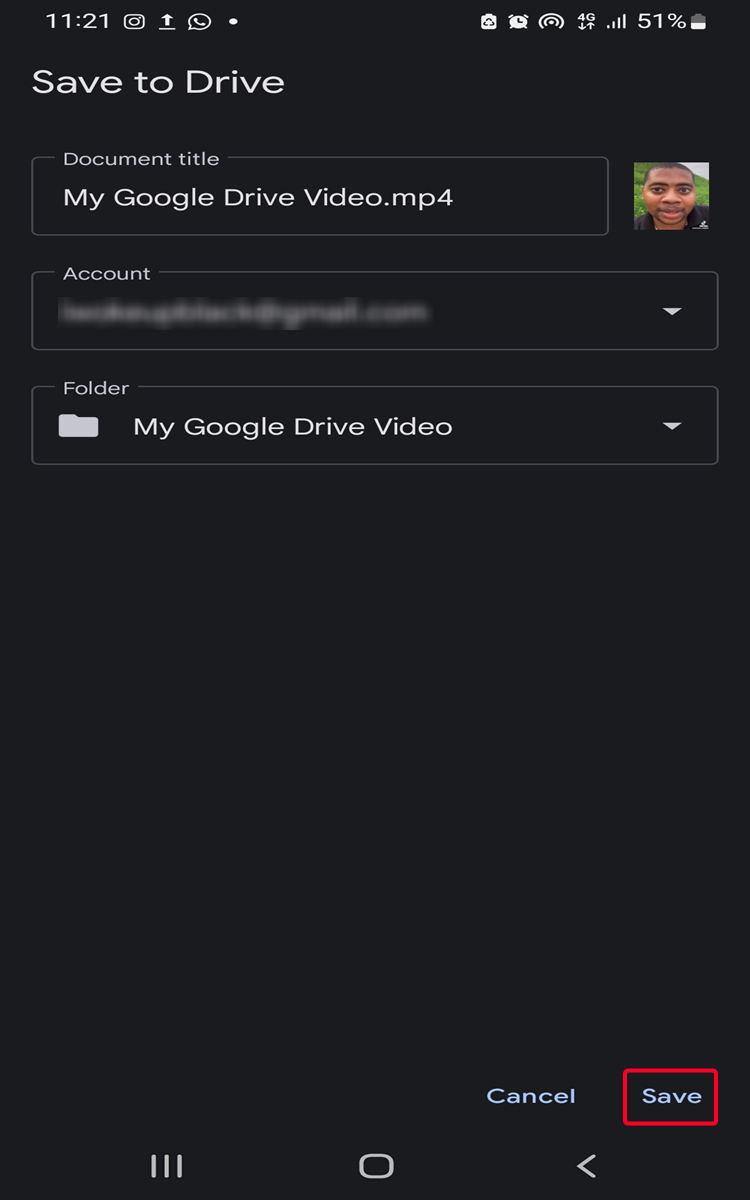
The Conclusion
In conclusion, uploading a video to Google Drive from your phone’s gallery is a quick and easy process. It only takes a few simple steps to get your video safely stored in the cloud, ready to be accessed from anywhere with an internet connection. Whether you’re a professional videographer or just someone who enjoys capturing and sharing video content, Google Drive offers a reliable and user-friendly platform for storing and sharing your videos.
So, the next time you have a video you want to upload to Google Drive, remember these simple steps. You can either use the Gallery or the Google Drive App to upload you videos. By following them, you’ll be able to get your video safely stored in the cloud in no time, giving you the peace of mind of knowing that your video content is always accessible whenever you need it.



