Smartphones running Android OS equipped with a proximity sensor that disable the screen when you lift the phone close to your ear while you are on a call. Actually it is a useful function. It lets your phone save power as well as prevents a stray keystroke. The issue is: you cannot take a call at the same time as you are writing messengers or edit texts. The moment your hand is close to phone’s touch screen, a proximity sensor is awake and your screen becomes dim.
It had been observed that debris and dust in dynamics area are often the course of proximity sensor malfunction. A proximity sensor is located at the top of smartphones. If you turn your phone at a small angle, you can see this and other sensors. They are close to the dynamics and look like small holes under screen glass. If debris or dust enter the holes, sensors stop working. Therefore, before turning off a proximity sensor, you better clean your phone.
How to clean your phone to restore the proximity sensor functionality?
- Turn off your phone and blow the dynamic with compressed air.
- Make sure there is no debris or dust in the dynamic of your phone. (If necessary, carefully use a toothpick or other tool appropriate to remove debris.)
- Restart your device and check the proximity sensor functionality.
How to disable a proximity sensor on your Android?
- Turn on your phone, go to “Settings”, then “System Apps”;
- Scroll down the applications list to “Call settings”;
- Tap “Incoming call settings”;
- Disable a proximity sensor. The procedure and tools may vary depending on your phone model and Android OS version;
- Test your phone during a call again. Is you have disabled the proximity sensor, the screen should not turn off when you hold your device close to your face or place your hand close to the screen while talking.
You see, it is not difficult to disable a proximity sensor. It is up to you to decide whether you need it. We will glad to have your comments on “for” and “against” disability.








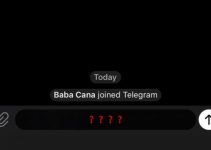
How in j210f samsung?
Please assist me… please mail me
Thank you,
my Lg Spirit has no proximity control, was considering new phone when reading about dirt in sensor so i just physically blew in the hear piece and it fixed it. thanks again. as EE and lg did not suggest this.
what android version is used in the pictures
It's MIUI 10 based on Android 7.1.
this posting is useless as note 8 phones do not have this setting.
null//virus smiley face with flags
Virus is ransomware?please help im sure its working proximity settings
Freaking MIUI, nobody uses this crap mate, xiaomi has 4% of total market share. Just saying
My phone is LG Gh540 model i don't know how i can apply the proximity sensor turn off?
There is no way to do this with LG phone
I'm trying to disable the proximity sensor on a Nexus 6P. Any suggestions or Apps (preferably free) that can do this?
I've tried "Sensor Disabler" but apparently I need to have "Xposed Framework" installed for it to work.
Also "Tasker" looked promising however it costs $3.49
My next attempt will be an app called "ProxLight Override – Proximity Service"
It is for a friend's phone. It was a 2nd hand purchase and the screen always goes black when making or receiving calls. So I figure disabling the sensor completely will at least keep the screen on during calls, in order to be able to use the speakerphone and other functions.
Can any budy guide me how does disable the proximity setting in oopo f3
How to do so in Samsung galaxy j6+
Hi, help… I can't find the "system's app"?? I really need to disable the "proximity sensor" I've been trying for 3 hours…
I have a LG Stylo 4. I cannot find the "system's app" to disable the "proximity sensor"??? Please help. I've been trying for 3 hours now.. Thank you
Jeez, what a bunch of losers in this comment section… Ever heard of google?
How do you think we got here… jackass
More "features" that no one really needs. Somehow this was switched on automatically in some external push. After missing some calls….had to go in and manually turn it off. Annoying. I can manage my battery life etc on my own.
How to do so in Samsung galaxy j6+
How to do so in vivo v7 +
All of you who is asking how to do this on your respective phones, try Settings and see what happens. There's nothing I can do with my LG phone so have to live with it
all you people do is can someone help me
turn off this or turn on that .always the same thing is there sofware for a. or b or always asking.. have you ever helped others? yes you . thestinky one you
How to change proximity sensor setting in infinix. S5
Hey, help me out.
Whenever I make or receive a call my screen goes black, what might be the problem?
The phone is infinix S3x.
Am not see the place
In vivo y81 I can't find the proximity sensor my smart motion isn't working plss help me
Xiaomi Note 10 Lite has no proximity sensor. Does it mean that the screen will always stay on when taking a call?
There is no "system apps" in the settings on my Android 7.0 phone. You need to make it clear which version this is for and show alternate options for other phones. It clearly does not work on Android 7.0.
How to disable proximity sensory in letv 2s mobile
What if turning it off from setting is also didn't work?
Bro there is no proximity sensors option in my phone
Me too,bro. If u can turn off that senor,tell me.