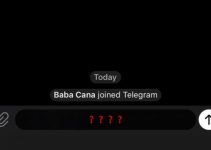Blocking phone numbers on an Android device is a great way to avoid unwanted calls and messages from telemarketers, scammers, and other unwanted sources. Once a number has been blocked, calls and messages from that number are automatically rejected without any notification or alert. However, this can create a problem if you need to see missed calls from a blocked number. In this article, we will discuss some ways to see missed calls from blocked numbers on an Android device.
What is the Problem? #
If you want to avoid unwanted calls and messages from telemarketers, scammers, and other similar unwanted sources then the best method is to block that number. And after you have blocked a number on your Android device, your phone will not ring or vibrate, and you will not receive any notification or alert when a blocked number tries to contact you.
Additionally, you will not see any missed call log from that number as well. This is because the call is blocked by the operating system itself and is not forwarded to your phone.
Blocking a number on an Android device is a straightforward process that can be done using the built-in Phone app. Here’s how to do it:
- Open the Contact app on your Android device.
- Find the number you want to block in your call log or contacts list.
- Long-press on the number until a menu appears.
- Select “Block” from the menu.
- Confirm to block the number by tapping “OK”.
Solution 1: Use a Third-Party Call-Blocking App #
One way to see missed calls from blocked numbers is to use a third-party call-blocking app. These apps offer additional features that can help you manage your calls and messages, such as call logs for blocked calls. Some of the popular call-blocking apps include Truecaller, Mr. Number, and Call Blocker.
To use a call-blocking app, you need to download and install the app from the Google Play Store. Once you have installed the app, you can set it up to block unwanted calls and messages, and view the call log for blocked numbers.
For example; you can use true caller to view missed calls from a blocked number as explained below. After opening the app in you mobile phone go to your profile in the app.
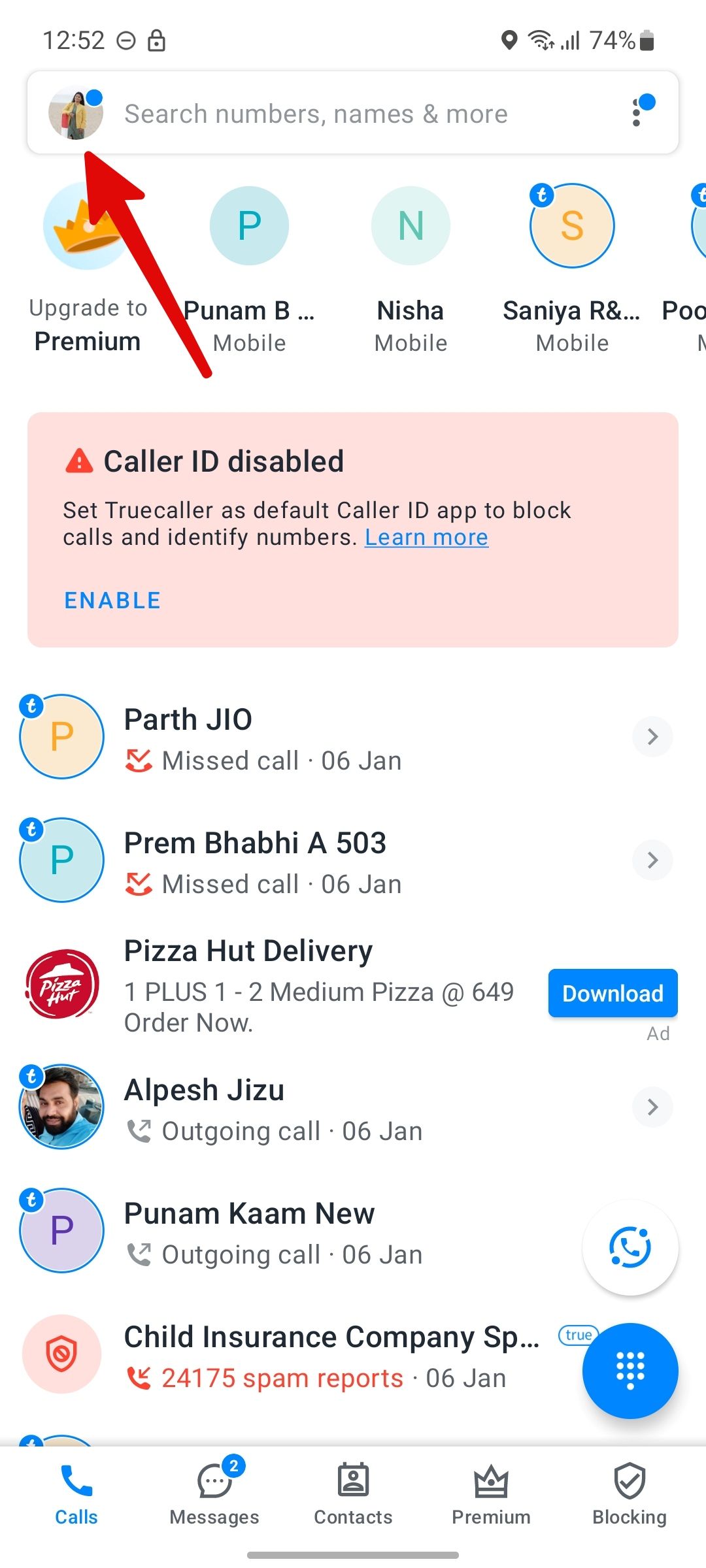
There is an option called “Manage Blocking”. Click on that option.
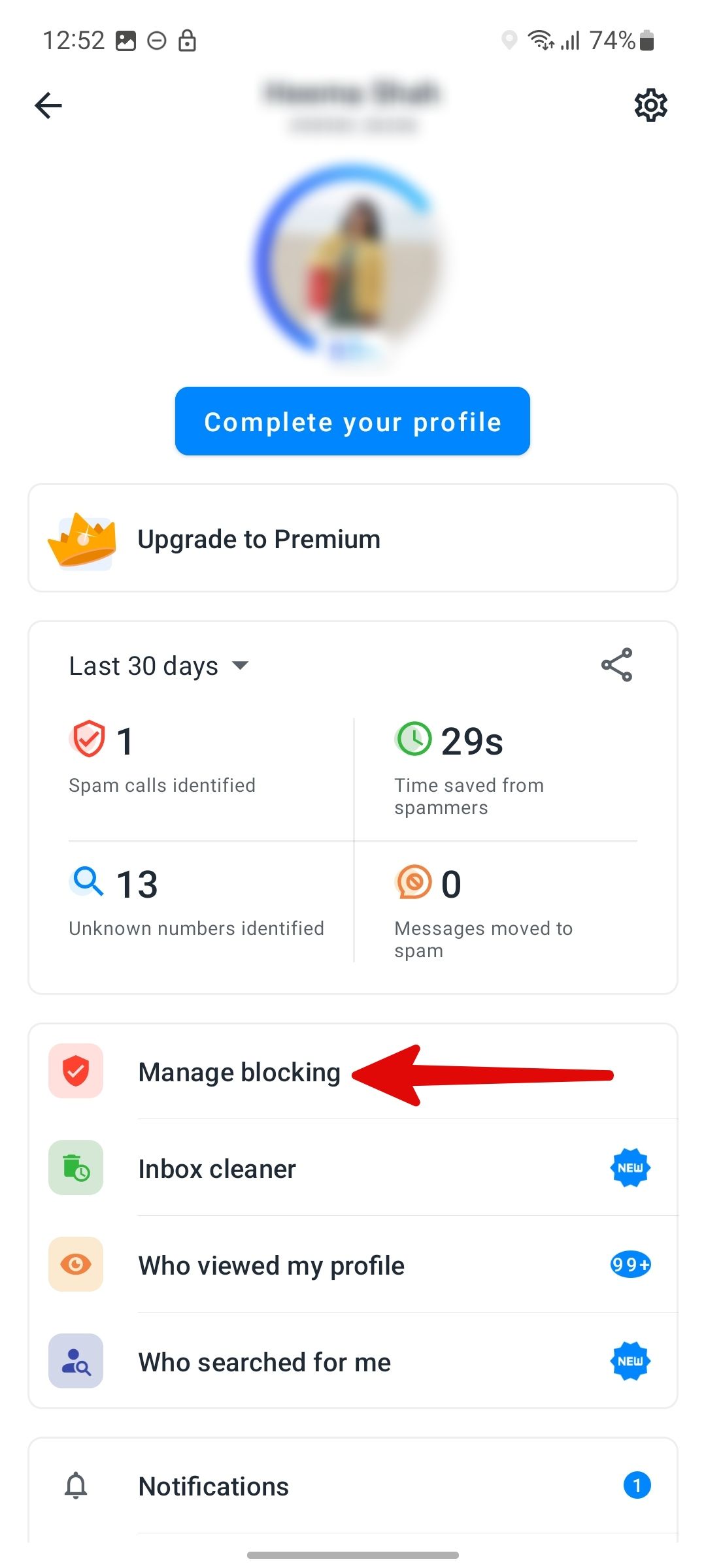
Now find the “Manage Block List” option. Click on that option to find all your blocked numbers.
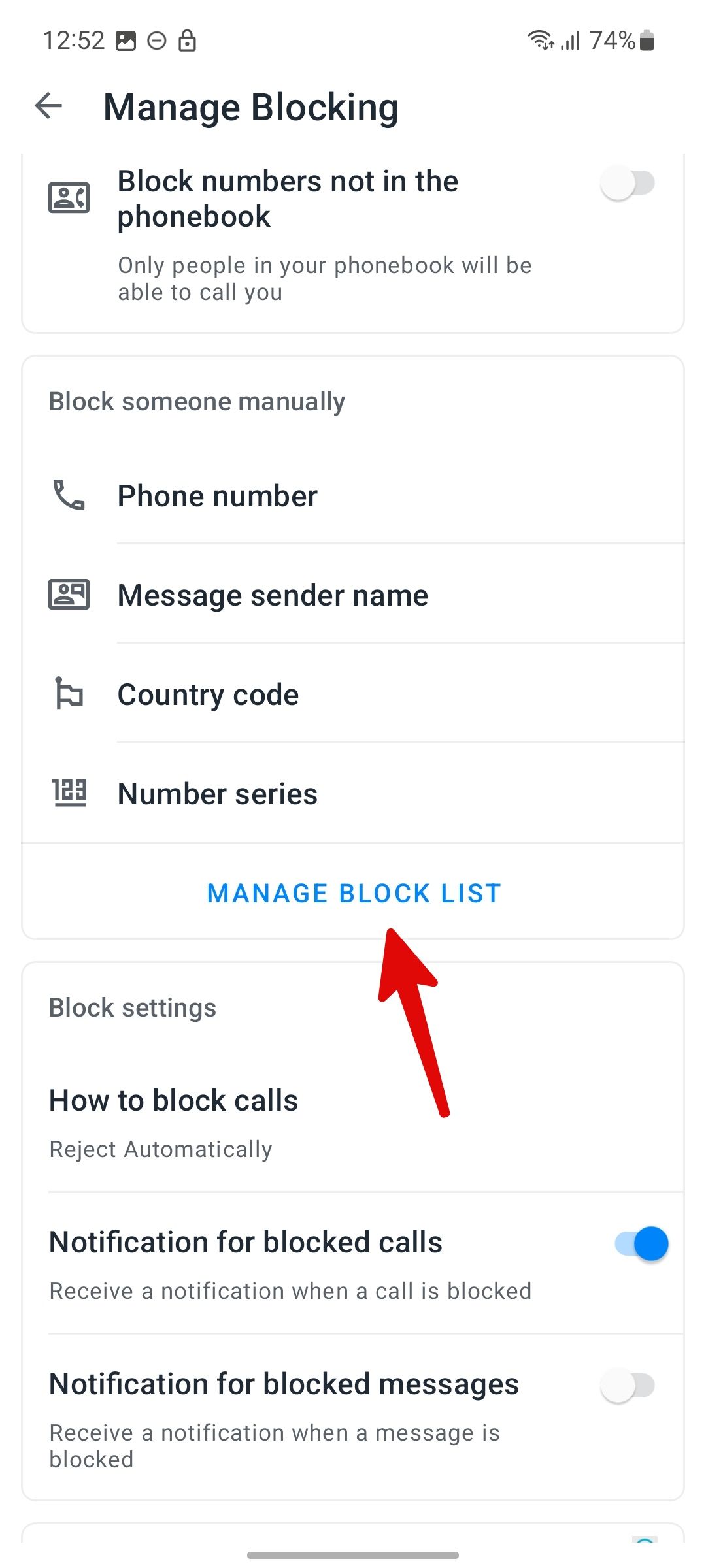
Find the number that you want to check for any miss calls and click on the “(-)” icon just in front of that number. This will remove the number from the list and allow you to check for any missed calls.

Solution 2: Disable Call Blocking Temporarily #
If you need to see the missed calls from a blocked number, you can temporarily disable call blocking for that number. To do this, go to your phone’s call settings, select “Blocked Numbers,” and then remove the number from the block list. After you have checked the missed calls, you can add the number back to the block list.
This can be done as shown below. For this purpose, open the Contact app of your android phone and click on the three-dot icon in upper-right corner of the screen.
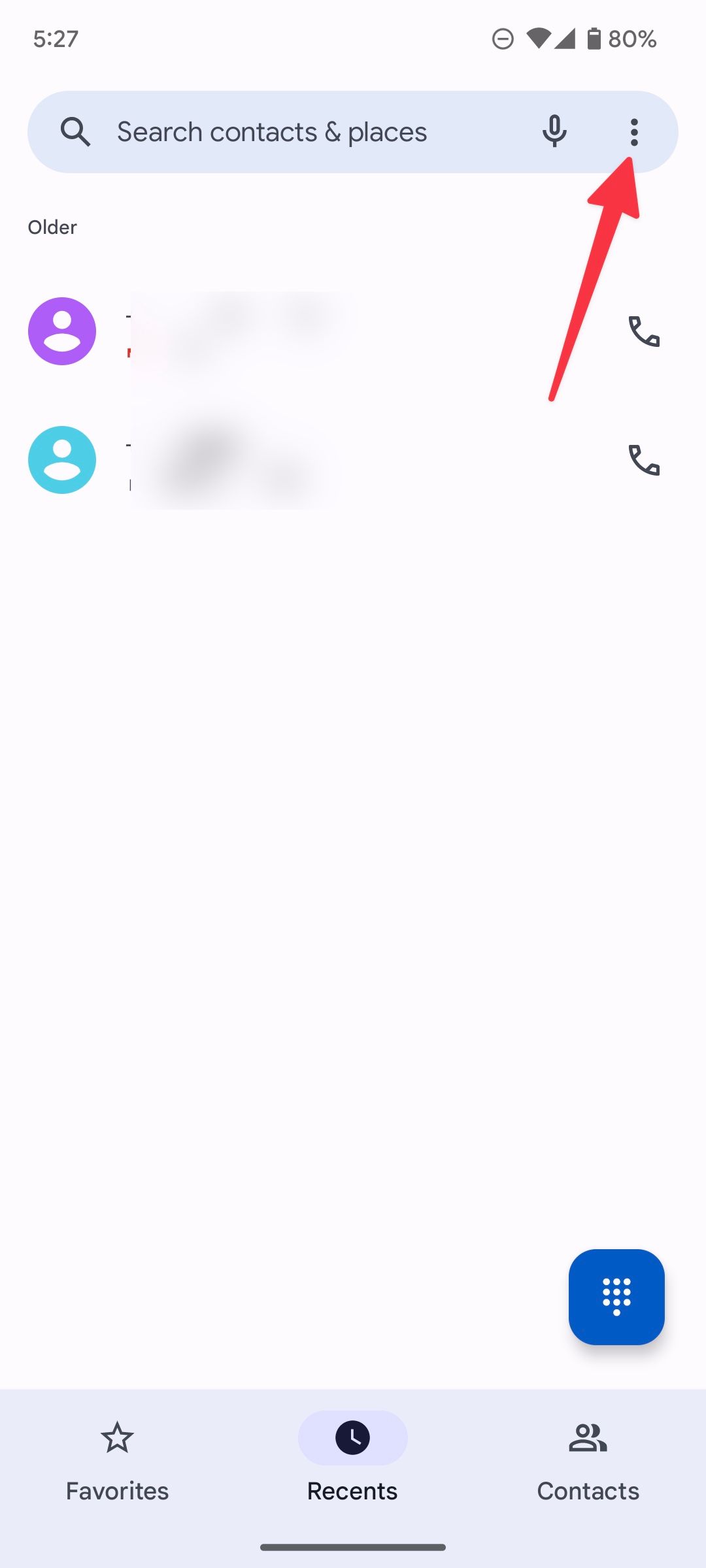
After clicking on the three-dot icon select the “Settings” option.
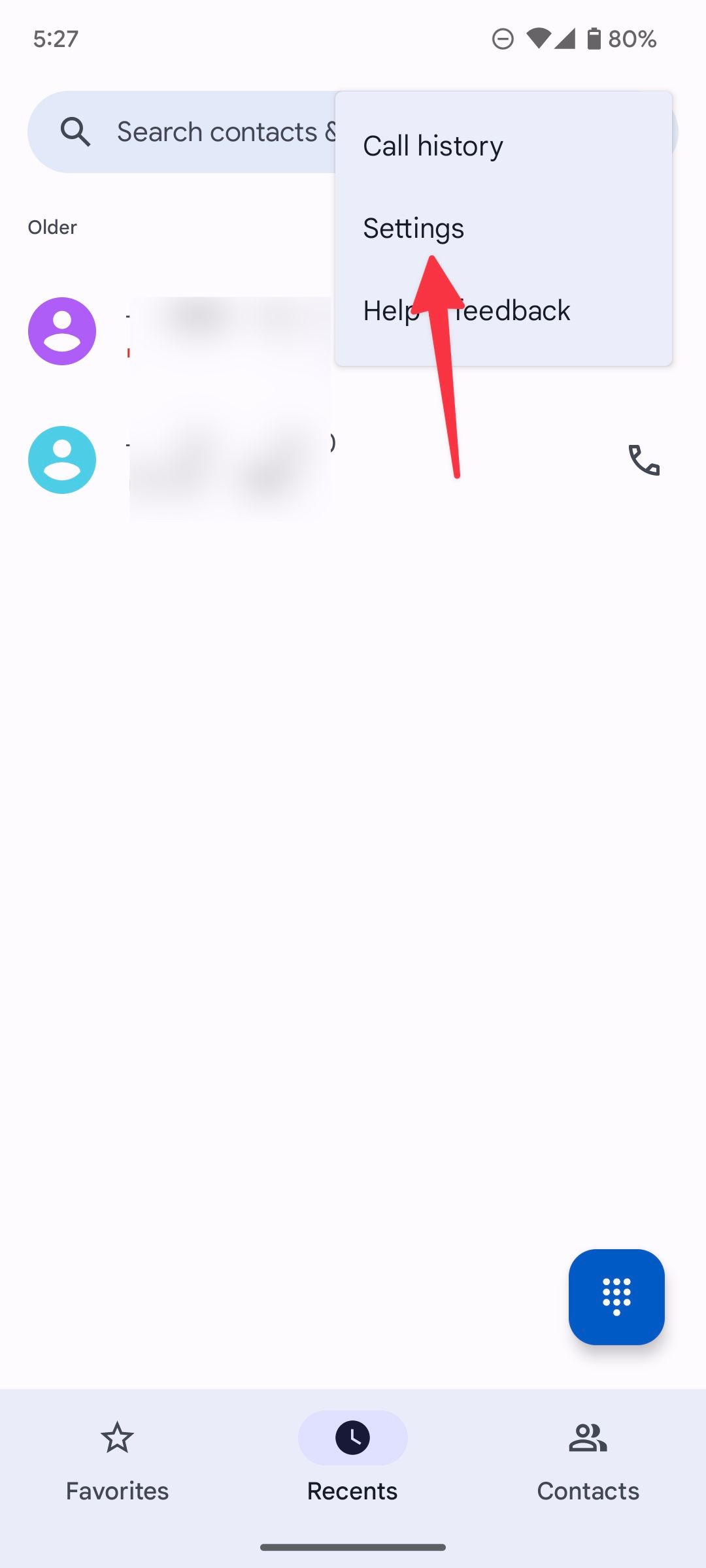
Now find the “Blocked numbers” option and click on that option to find the list of all your blocked numbers.
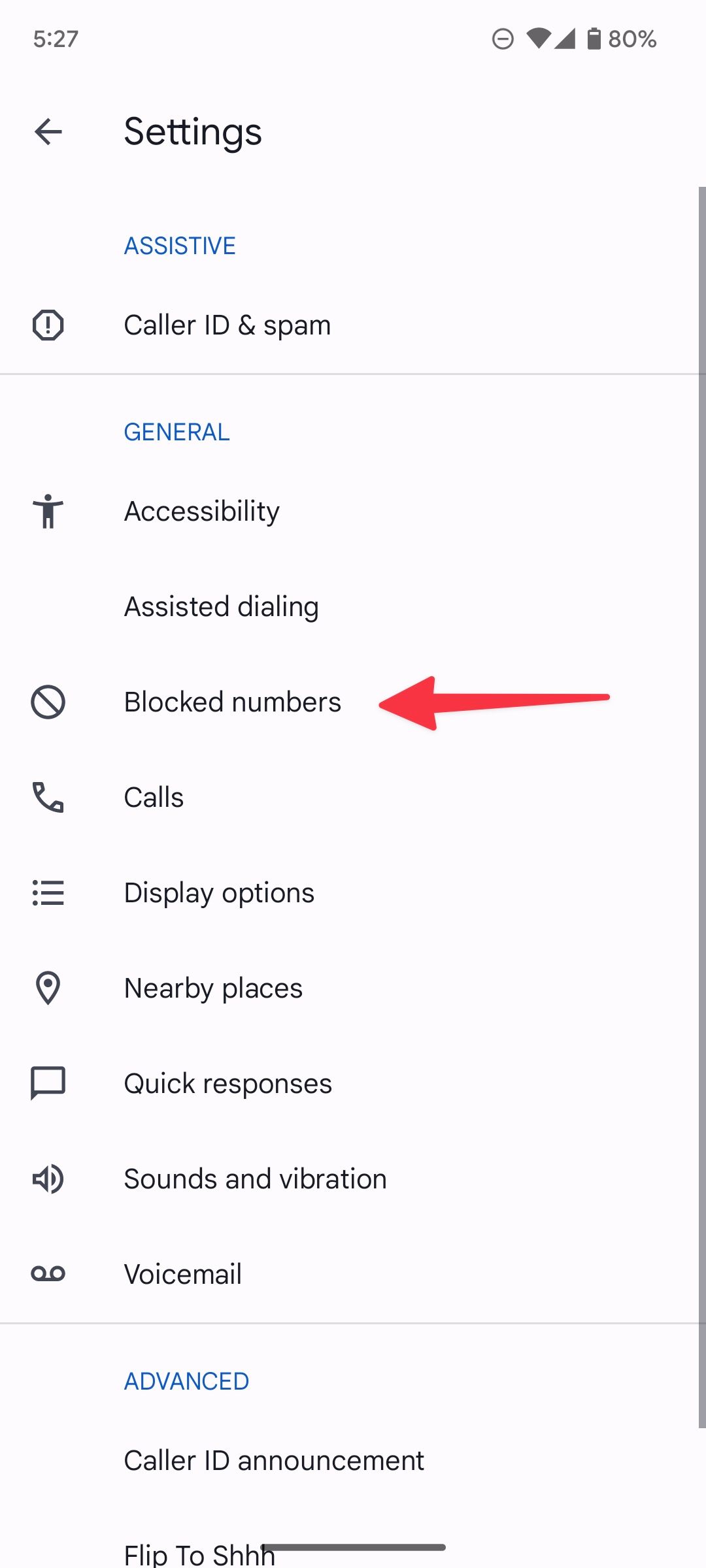
Here, find the number that you want to check for any miss calls and click on the cross-sign (“X”) icon just in front of that number. This will remove that number from the list and allow you to check for any missed calls. And you can add a number to this list by clicking on the “Add a number” option.
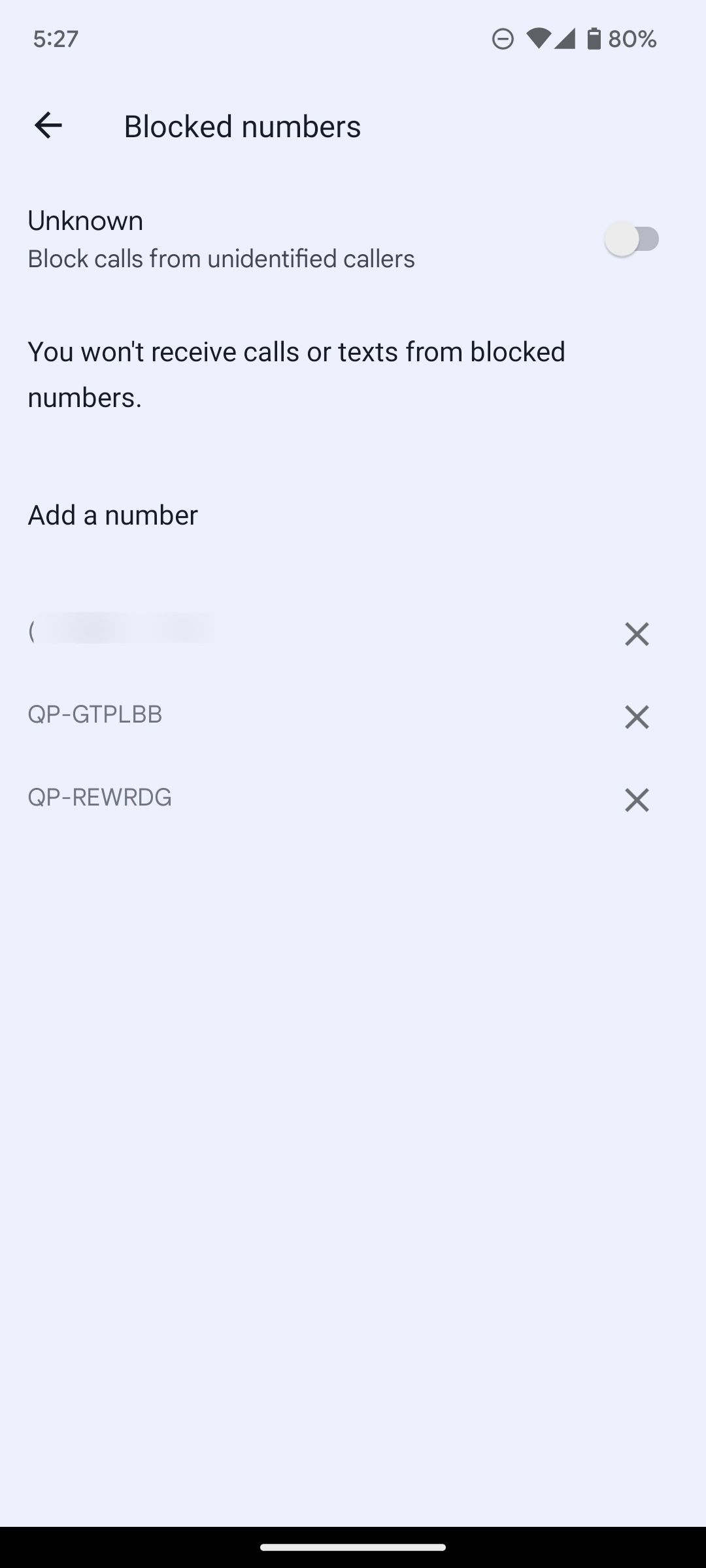
The Conclusion
In summary, blocking phone numbers on an Android device is a great way to avoid unwanted calls and messages from telemarketers, scammers, and other unwanted sources. However, this can create a problem if you need to see missed calls from a blocked number. Although you cannot see missed calls from blocked numbers on your Android device, you can use a third-party call-blocking app or disable call blocking temporarily to view the call log for blocked numbers.