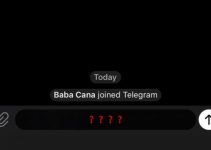For those in a rush here are the most important steps. Read on for more information and tips.
- In the App Drawer, the user is able to press the three dots. From here they can ‘Hide Apps’
- To uncover: Go to the settings. Navigate to Apps and Notifications and then select ‘See all apps’
- From here you can check if an app is really what it is presenting itself as by double-tapping the info and pressing App details when prompted
Hiding Apps is a common way for kids or perhaps cheating spouses to hide things they don’t want their parents or other halves seeing they have installed. With this article, you’ll be able to uncover any and all hidden apps on ALL Android devices. This includes but is not limited to Google, Huawei, Samsung, Xiaomi, and more.
The App Drawer

By default, you will be able to see the majority of all apps installed from the home screen. But what if an App has been hidden from peering eyes? What if you suspect your child to be involved in things you’ve explicitly warned them against and wish to confront them?
To see a full list of Apps installed on an Android device (not just hidden ones), you need to head over to the App Drawer. Once there, you should see a little icon that looks like a circle with six dots. This icon should be located on the bottom section of the screen somewhere in the middle. Selecting this will now bring up a full list of every single app installed in alphabetical order. But it is entirely possible to hide Apps on this list, so we’re here to figure out how to uncover them.
Now we’re able to see the full list of Apps, you want to press the three dots on the top-right of the screen and select ‘Hide Apps’. This will show you a complete list of every app that is hidden on the device. If nothing is shown at this stage, it means nothing has been hidden.
In Settings
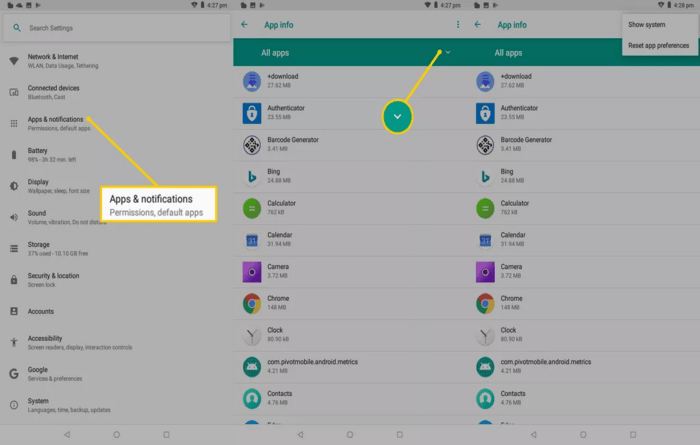
Another location you can find a full list of installed apps is in the Settings. Once you’re in the Settings, go to Apps and Notifications, then press See all apps. You can see a full list of files and apps be once again pressing the three dots in the top-right of the screen.
Android Trick Apps
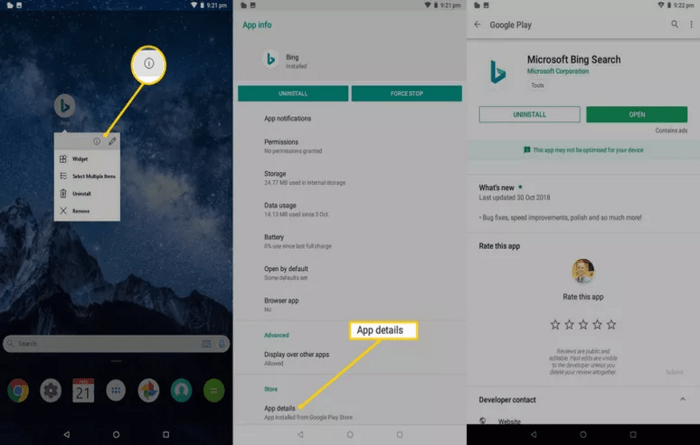
Sometimes simply searching the above-mentioned locations isn’t enough to uncover hidden Apps on Android. This is because developers are aware that people may want to hide Apps and therefore design them to look like other Apps, most notably something like a calculator app that may actually hold media files. These Apps are plentiful in the Google Play store and getting hold of them takes less than a minute.
Fortunately, there is actually a way of testing whether or not an installed App is what it is presenting itself as. To do this, hold down the App icon that you’re suspicious of until a menu appears. From here, press the ‘i’ for information. This will now tell you everything you need to know about the app and its legitimacy. For instance, if a calculator or compass App has a large storage size and odd permissions, chances are it’s a Trick App. If you were then to click on the App Details, you’ll be taken to the App on the Play Store, which will allow you to see exactly what it is and what it does.
Bonus Locations
We’re almost done, but there are a couple of other potential hiding places still left uncovered that are worth mentioning. The first of which is Folders. If you suspect someone to be hiding an App and you’ve ruled out the possibility of a Trick App or otherwise, be sure to check the device’s folders, as it is easy to bury things within them to keep them out of sight. You can swipe left and right on an Android device to see every App and folder, so there is never a foolproof way of hiding something even if you really wanted to.
Last but by no means least is Web Apps. Web Apps are increasingly commonplace and consist of popular Apps such as Facebook, Instagram, and perhaps most concerningly, Tinder. You can check if someone has been accessing web-based Apps by opening the device’s browser and checking the search history. Search history is easy to delete and hide though so this is never going to be a guaranteed solution, and just be ready to get an earful if your partner catches you checking their browsing habits!
That’s about all from us here, hopefully, this article has helped you to understand a little more about hidden Apps and Trick Apps and how to uncover them.