Sometimes “Unfortunately, the process com.google.process.gapps has stopped” message pops up on Android smartphones. This error appears to be a bug in the system. That is extremely annoying since once appears the message comes up repeatedly. More than that it causes malfunction of well-functioning applications. Mostly a bug effects a soft downloaded from Google Play Store. The source of this issue is that one of the running apps has been terminated. What may be done to get rid of “bad luck”?
Method 1. One can always clear cache. Sometimes it works just fine.
Method 2. Launch Application Manager (aka Applications) using Android Settings. Then you’re poring over applications list (swiping from right to left). Now you tap on Download Manager (aka Downloads), then clear data and cache.
Method 3. If neither of two methods works, you can try to clear your preferences. Open Android Application Manager, go to All, select Menu. Find Reset App Preferences, and tap it.Possibly this is your last chance to get rid of the issue.
There is one more cause of “the process com.google.process.gapps has stopped” error. That is the disable downloads. Go to Applications, then select Downloads in the list of apps, scroll down and check. All downloads should be enable.
We wish you success to tackle this issue. Hope our methods were of use.







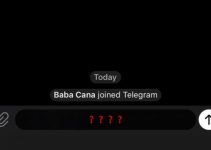
my phone has stoped all the application when i switch it on it tells me unfortunately almost all the applications has stoped what can i do