A couple of days ago ones again we have faced with an error 506 while downloading the app from Google Play Store. It was just annoying because every time one tries to download the app, the app starts downloading perfectly fine but when the download is about to complete an error message pops-up saying “App could not be downloaded due to an error 506“. Wasting our time with several trials we just found out that the problem was not with the app because many of the other people were able to download the app successfully. Well, we had to figure out ways to solve the problem and finally were able to get successfully rid of it. Now we are ready to share our experience and list the methods work most effectively for Error 506.
Method 1: Clear Cache and Data
- Go to “Setting”;
- Go to “Application Manager” (In some devices application setting is named as “Apps”);
- Select “All”;
- Scroll down and find “Google Play Store”;
- Select “Clear Data and Cache”.
Once you have cleared everything, you need to Force Stop the application. In doing so you have to do:
- Similarly, find “Google Play Service”;
- Tap “Clear Data and Cache”;
- Find “Google Services Framework”;
- Open “Google Services Framework” and select “Clear cache and data”.
Now, restart your device and try to download the app again. This method has worked for many users and hopefully it will also work for you. If your attempt to solve Error 506 problem is unsuccessful, try the next one.
Method 2: Unmount SD card.
This method is a simple one.
- Go to “Setting”, then “Storage”, then Scroll down and select “Unmount SD card”
- Open “Google Play Store”, then download again the app that was giving you the error message;
- After successful installation, go back to “Settings”, “Storage”, tap on “Mount SD card”
If above steps didn’t work, also try to remove your SD card before installing. This method should work. If you failed again, and the error is still appearing then proceed to the next method.
Method 3: Remove and add Google Account
- Go to “Setting”, “Accounts”, “Google”
- Remove all your Google accounts;
- Go back to Google Play Store and Sign in your account again;
- Accept all the Google terms and setup Google settings, then Run Google Play Store and download the app.
Removing and adding the Google Account has solved the issue for many users as the cause of Error 506 message often is the problem with Google Account. If this method helps, you are done. Otherwise you are going to the next try.
Method 4: Change the Storage Setting
- Go to “Setting”, “Storage”, “Preferred Install Location”;
- Tap on the last one (“Preferred install location”), a box will pop-up with three different options (internal storage, SD-card, “Let the system decide” option);
- Select “Let the system decide”;
- Open Google Play Store, download the app which was giving you the error message.
If this method also fails, you are to evade bans. You have to download the older version of apk for that particular app and install it. After that go to Google Play Store and update the app to get the latest version of that app. If you are fine with the older version, you don’t need to update the app via Google Play. Just use the older one and that is that.
Today we have shared several methods to fix the error 506 in Google play store. Various methods work for many people. Hopefully our methods have been useful for you to handle Error 506. If you have found your own way to solve this issue, please, tell our readers about it. We always appreciate any information useful to tackle Android problems.






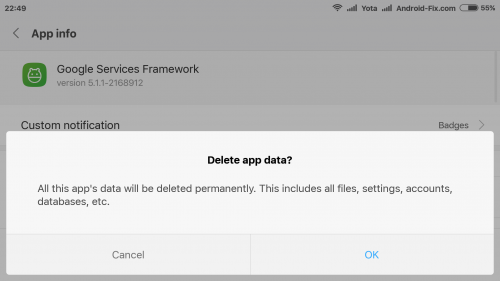







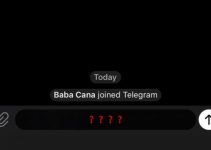
If there is any residual file of a previously installed app from Google play store then installation of the same app will not continue. There will be an \’error 506 not enough space\’. To fix this i downloaded APPS2SD and cleaned up all the broken APPS from the menu \”clean all broken apps\”. The error 506 is solved
Thanks bro that worked ??
The only thing that worked for me is uninstalling and installing the app again
This worked for me, methods in the article did not. .Thanks again.
Legend ? thanks bro
don't work this method in my mobile lava a67
Tumor in mijn hoofd laat me bijna dood gaan toch hepp je me probeerdt te helpen maar de depressie is te groot.