Error code 924 which is a Google Play Store issue can be fixed by removing Google Play updates or re-adding Google account in device settings. This issue is similar to those do not allow to download or update apps or games from Google Play Store. Such popular apps as Facebook, Skype, Candy Crush, Clash of Clans, Viber and Hearthstone could also generate the error. This issue is not solved just by removing and reinstalling an application. Fortunately there are effective solutions that makes it possible to get rid of the error. Below are details about some of them.
How to fix Error code 924 on Android smartphone?
Method 1: Clear Cache and Data.
This popular method works well for solving a number of Google Play issues. That is to Clear cache and data.
- Go to Settings -> Applications -> All;
- Scroll the application list down and select “Google Play”;
- Select “Clear Data”, “Clear Cache”;
- Now open Google Play, and try to download/update an app or a game.
Method 2: Uninstall Google Play updates.
This method is to get back device’s factory settings. To solve Error 924 follow the steps below.
- Go to Settings-> Applications -> All;
- Scroll down and select “Google Play”;
- Select “Uninstall updates”;
Now reopen “Google Play” and download/update an app or a game.
Method 3: Remove and re-add Google account.
This method is one of the most effective for solving various Google Play issues.
- Go to Settings -> Accounts-> Select “Google”;
- Tap your primary Gmail address;
- Press menu key or the three dotted icon on top right;
- Select “Remove account” and confirm it by tapping “OK”;
- Go back to “Accounts”-> Select “Add Account”;
- Select “Google” -> “Existing” and add back your Gmail account;
- Open Google Play and download/update a wanted application.
We hope that one of the above methods worked for you to fix Error 924 on your Android smartphone or tablet. Welcome to share your experience with us in Comments below. Our readers are interested in what is going on: how the error occurs, what methods you did use and which one actually worked (from “easy going” down to the most complicated and multistep ways). Please, do not forget to let us know the device model. It is important.












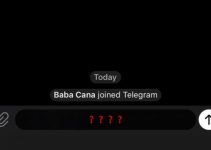
The error 924 might also occur if you have restricted background data on the Downloads app.
All the above methods failed bro. Not download/updating any app.
final: fatory reset .ok
None of the above step workedk
In my case nothing worked, except factory reset that I haven't tried.
THE CULPRIT was AVG antivirus app ?, removed it and voila downloads and installing worked again. So if above is not working you may have show security software like AVG, or Avast that is not working like it should.