It is a pretty common situation for Android smartphones users to come across an incomprehensible error while running the device. It displays the message: “Connection problem or invalid MMI code“. The Man-Machine Interface (MMI) code is required to dial a USSD code. Indeed, in almost all cases the issue arises when executing the process related to send a request to the provider such as changing tariff, checking an account balance, turning on or off services etc. Here we present several useful method to fix the issue.
Method 1. Settings manipulations and device restart.
The easiest way to fix the error is to restart Android smartphone. And it works just fine. However if there is no luck and the error message still bothers you, try to tackle it with settings change. To do so, go to appropriate menu section, turn on “Airplane mode” option, wait for 5-10 seconds for device restart, then turn off “Airplane mode” and check the result.
Method 2. Start device in Safe Mode.
It is possible that a recently installed app is caused “Connection problem or invalid MMI code” error message. You can check it by restarting your device in Safe Mode. To do so, follow the steps below:
- Turn off your phone;
- Press the power button. Press the volume button. Hold the volume button until Company Logo disappears and the message that the device has been restarted in Safe Mode successfully appears in the screen .
- Check whether the error has gone. If it is, you have to spend your time to find the app which caused the error and delete it.
- It is known that FX Camera application often causes “MMI code” error for Samsung smartphones.
Method 3. Modify prefix code.
This method is pretty easy despite the fact that it looks utterly preposterous. However many users report that it actually works. It is to add a coma to the request. For example, your request for checking your account balance will look like : *100#,. To add a come, you have to hold “*” button.
We will regard other reasons for “Connection problem or invalid mmi code” error to some connection issues. Nevertheless we present here a couple of ways to solve the problem. It could be done with Android smartphone settings manipulations.
Case 1. Low signal level.
If the signal level is low or unstable, your smartphone looks for a stronger signal. It changes constantly its network format such as 4G, 3G, WCDMA, EDGE. You can visually determine the cause of the issue. Looking at the screen you can watch Network Type Indicators are changing above signal level bar icon. Now what you have to do is to slow down the speed. Navigate “Settings” ->”More” -> “Wireless and Networks”-> “Mobile Networks: -> “Network Operator”. Select 3G or even 2G.
Case 2. Alien roaming provider.
It is a common situation which a user don’t identify until he is sending a USSD code, that is, Android smartphone is setup for an alien provider. It is not a big deal. If you want to send USSD codes, just go to Settings, select manually your mobile operator from the presented networks. Still no luck? It is possible that your request is not supported in the area of your current position. Call provider upport service to clarify it.
Finally, the last and the most unfortunate case. The cause of the issue is a corrupted SIM-card. Probably it was cut off or reinserted many times. In any case the appearance of the overall card like much used and look old is not necessarily guarantee of internal micro fractures. Nevertheless it is a reason to change it for a new one before having connection problems at exactly wrong time.
You can see that “Connection problem or invalid mmi code” issue can be verified and fixed pretty easy. However you can always call free to provider’s technical support service instead of sending a USDD code. It’s up to you!








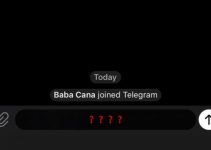
I have a SKY phone and i do have the problem with the MMI code please help.
Thanks
I have a mi phone and i do have the problem with the MMI code please help thanks
I has a i phone and i do have the problem with the MMI code pliz halp senks
I still get nothing. Then say no short codes
Non existing short codes
i have galaxy s7 edge duos (model SM-G935FD) is failing to execute USSD code for example i cant check airtime balance when i enter the USSD code. it just say 'USSD code running'.
I’ve tried every way to free my galaxy S8 from this MM1 keep showing up! It’s very frustrating not being able to sort this problem. All I wanted to do is to alter the ring time on my S8 from 15 seconds to 25 before the voicemail cuts in, I just don’t have enough time to take the phone from my pocket and open the leather wallet to answer it. I don’t understand why Samsung don’t set the default at 25 seconds it would make a lot more sence to me. Bloody technology!
I have an android softwiner Evb have connection problem
I have samsung C7..i have problem USSD code problem.. How to fix?
MMI code nokia2 not support please help me
Call MMI code number not support please help me Nokia 2
Please help I had n probleme to connect to the network Nokia 3
Can someone who is being cyber stalked be the reason I have all these problems, and many more with my problem… I complained to my provider and in return my bill was paid in full including my Wi-Fi bill at home cable bill and everything connected to my phone, how would I deal with the situation?
My oppo f11 smartphone it has a problem of call barring or mmi invalid connection help me
My micromax smartphone it has a problem of call barring or mmi invalid connection help me
How to get MMI code open very easy
Have oppo still facing mmi code error
would you restore my MMI code please provide this code number
I have Samsung Galaxy A10s .i have invalid MMI code.plz help
I have Samsung galaxy a50 I have connection
Problem or invalid mmi code please help me how to check
I have vivo v7+ i have connection problem or invalid mmi code please help me how to check
I have mobicel and I have connection problem please help me how to fix
Goodday sir,
I hereby regards to inform you that my phone is having a connection problem or invalid mmi code.
Please, kindly help me mtn sim.thank 08134367556
I get an error when using shortcodes that goes "service execution error"
Please assist asap
Hiw to fix may redmi note7 invalid MMI code
I hereby regards to inform you that my phone is having a connection problem or invalid mmi code, please kindly help me ,mtn sim 0633077937
connection problem or invalid mmi code, please kindly help me sim idea 09826844061
WRITE A COMMENT