Probably, you have noticed that there is no way to disable system apps on Xiaomi phones without having root access. Maybe that is for those who follow the rules. Certainly, dashing boys take roundabout roads. And what is more interesting, they archive their goals. So we will tell you how to disable system apps on Xiaomi under MIUI 11 without getting root access.
Our experience shows that Xiaomi and Huawei users always have some troubles when it comes to make deal with Google apps. Just so some Xiaomi phones with Chinese ROM always go the wrong way when trying to install Google apps or services. After MIUI 11 latest version release users mostly complain about the popular model Xiaomi Mi 8. It is always a problem to delete or to disable Google apps on Mi 8. Don’t worry, the way around is found! Anyone can use it to disable system apps on any Xiaomi model.
Obviously it is very annoying when you have trouble to manage your own phone as you wish. The best thing on Android is a possibility to tune your phone precisely you want. And limitations appear from nowhere are greatly irritating. Below we place the instruction of how to disable system apps in MIUI 11.
So, the term are:
- Any other phone run under MIUI;
- QuickShortcutMaker app. You can download it from Google Play Store.
- First, download and install QuickShortcutMaker on your device;
- After installing open the app, select “Activities” option, type “Manage apps” in the search line;
- Now tap the option “com.android.settings.applications.Manage.Applications” to access the list of applications;
- Confirm your action by tapping the “Try” button and select the app you want to disable;
- Tap “Disable” (you can get the warning “If you disable this app, Android and other apps may no longer function as intended” – agree and continue).
Attention: Be careful with this instruction. Pay attention what apps are to disable. Not any system apps are disabled without unexpected effects.
That’s it. Hope this instruction is helpful and you will manage to disable system apps on your Xiaomi under MIUI 11. If you have any question or remarks please do not hesitate to share them with us. Write in Comments below. If you have another way to tackle the issue, please share your experience with our readers.










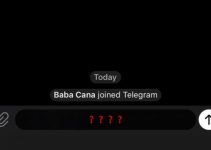
I Am using redmi note 6 pro.
Created shortcut on home,
Opened shortcut
Selected app to disabled
But not found any option to disable
redmi note 6 PRO here too. my first and last xiaomi phone. never again xiaomi for me.
Thank you so much.
phone restart
Didn't work on my Mi 9T
Doesn't work on MI 9
It works thanks
Worked!! Thanks
You don't even need to install an app to achive this if you have Google Play Store installed:
Go to Play Store, go to help, start typing "disable app" and open the article "Delete or disable apps on Android" and in the section "Delete apps that you installed" the first option that says "Tap to go to Application settings" is a link to the same activity that's been described here in the article. Enjoy!