“Authentication is required. You need to sign into your Google Account” is a wide-spread problem on Android devices. When it arises you fully appreciate how much you get used to Google products for your smartphone. Especially those of Google services which can be directly downloaded from Google Play. The good thing is to solve this issue is an easy task even for the beginners. Let’s see how we can fix the problem in three easy steps.
1. Just remove your Google account.
This error might be a usual testing which is initiated after updating Google Play. The first method is to go into your phone’s main “Settings menu”, then “Accounts”. The next step is to remove the Google account you have registered previously, the one that receives the “authentication is required” message. After you’ve done this, you can add a new account. Hopefully it would work fine. However, you may need to do one more step listed below.
2. Clear data from Google Play Store
To clear data from Google Play Store, you need to navigate “Settings”, then “Applications”, then find “Google Play Store” and tap it. Then select “Clear Data”. Try “Clear Cache” first. Clearing data will clear the cache as well. If the previous method didn’t work for you, you may repeat it after clearing data in Google Play.
3. Uninstall Play Store updates
Sometimes the problem is not one of your credentials but one of the Play Store itself. More precisely it is the service software. One of the effective ways of fixing the issue in Google Play is to remove updates. Go to “Settings” -> “Applications” -> “Play Store” -> “Uninstall updates”. This will take you back to the original version of the Play Store that was installed on your device. Then, all you need to do to fix the error is to install the latest version of the Google Play Store and sign in once more.
If you still have problems after trying all these steps, run through them again in this order, rebooting your phone between the steps: remove Google account, reboot, uninstall updates, install new Play Store, reboot, add account, and so on. Just keep trying until you the error goes away.
If you know another effective way to get rid of this problem, please share it with us in the comments.







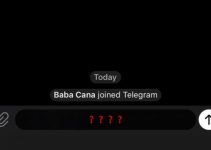
the one that worked for me was \”2. Clear data from Google Play Store\”. But it happened again 1 week later. And 2. worked again.
I have tried these steps multiple time. Not solved.
Argh! My grandma has a phone and we are trying to update an app, we made a new gmail to try to make it work, but I don\’t want to go as far as deleting storage
None of these have worked for me
SUCCESS so far! THANK YOU, THANK YOU! I have spent hours researching help, GOOGLE is so unaccessable when there is any issue that needs direct contact 🙁 Thank you again!
Thank you so much!!! M trying to fix this problem since last 3 weeks and now I have reached to my success… Thank you once again
Thank you! I couldn\’t install an app, kept saying I needed to authenticate my Google, I was already signed in. I removed the Play Store updates and it let me load the app!
My served problem who I solve this problem
Authentication to need
I need this version
Thanks to help me?
Thank you so much
Thanks to you i am helpless and you are helping me thanks again
First version did not work. I couldn't find any of that. I probably have an older version of Android. However second version worked like a charm. Thanks!
None of these work still keep getting the same message.