If you have already installed Android Oreo on you device, you are aware of all benefits provided by the new operation system. Due to new features like multiprogramming, picture – in – picture, as well as background apps and updated settings management, Android Oreo turns out to be the best Android OS among all in the market. But yet, nothing is perfect. And Android Oreo has its own flaws. For instance, there is a persistent Android system notification “Apps running in the background” on a locking screen and on your notification area. It shows the number of applications running in the background.
Through developer’s aim is to warn users about possible harmful apps operating in the background, the persistent presence of this notification is really annoying. If you are also not happy watching it continually and would like to erase the icon from your screen, we are ready to share a couple of ways to fix this issue.
Frankly, this is not the utter solution. Through users will get rid of the notification icon on the locking screen but they will be able to see it on the notification area. However any solution is better than none.
How to hide “Apps are running in the background” notification?
- Go to “Settings”;
- Open “Apps & notifications” and tap “App info”;
- Tap the three-point menu icon in the right top corner, select “Show system”;
- Now scroll down “App info” column and tap “Android system” and then “App notification”;
- Then scroll down “Notifications” list and select “Apps running n the background”;
- Tap “Importance” option and select “Low” of all parameters;
- Finally, open “On the Lock Screen” select “Hide notification”.
How to hide “Apps running in the background” notification using the third-party software?
Iboalali developer released “Hide running in the background Notification” app which appears to relieve users of necessity of watching a notification icon. For those who want to make sure that there is no harmful installed on their devices a source code is available. This app is free. However there is a donation option to thank the developer. One can download this app form Google Play Store.
And as usual, you are very welcome to share your experience with us. Which way did you choose? Do you have other successful ways to fix the issue? Please write down in Comments below.








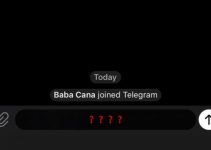
God bless you! It was driving me mad
I am very thankful to you, this notification was the most annoying thing in my phone.
But now, it's no more on the notification.
Thanks again.
I have been searching a lot. But this is one of the proper solutions.
Thanks a lot!!
It's nice app
I am very happy for this hide app