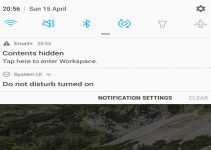You may have come across this error frequently while using Samsung Galaxy S4, S5, S6 and S7. Usually this error appears after downloading the system update. The system simply fails to save a new contact data. The users faced this massage report that had not had problems before updating their OS. We will try to help Samsung smartphone users to fix this disappointing ambiguity.
Method 1: Clear cache and contacts app data.
This method is based on easy manipulations with app settings. Following the steps:
- Navigate Settings – Application Manager or Applications;
- Slide to or Select All tab;
- Find and Tap on Contacts;
- In App Settings select: Tap on Clear Cache, then Clear Data. Do not remove the contacts have already been included in the list. You should care nothing about it.
Method 2: Change date format.
Date Format is often cause Contact app fails for unknown reason. However it has been tested many times and verified that when one change date format for 24h, Contact starts working properly. In doing so, follow the steps below.
- Go to Date and Time, change Format for “24h”;
- Reboot the device and check Contacts app. The error message would be gone.
If you have your own “recipe” how to get rid of this error, you are welcome to share it with us! We would greatly appreciate.