Xiaomi has long been testing an App Drawer that is part of the MIUI’s default launcher. Back in November, an alpha version of the MIUI launcher was released, which brought the long-awaited feature into the system. However, the update was limited to devices running the MIUI 11 China ROM. The company was clearly in no hurry to include this feature in the latest update of the MIUI 11 for global users. However, this happened the day before yesterday. The application drawer has not yet been officially announced, but you can get the new feature on Xiaomi and Redmi smartphones right now.
How do I get the App Drawer in MIUI 11?
- Download the last alpha builder of the MIUI Launcher;
- Make sure the “Allow from this source” switch is set to on;
- Install the downloaded apk file on your smartphone;
- Go to the Home Screen settings (“Settings” – “Home Screen”);
- Then, select “Home Screen”;
- There, switch the drawer layout from “Regular” to “With App drawer”;
- Now slide your finger across the home screen to use the application drawer you’ve been waiting for so long on your Xiaomi device.
Users can also make changes to the application bar, such as determining which application categories to display, changing the background color, and much more.
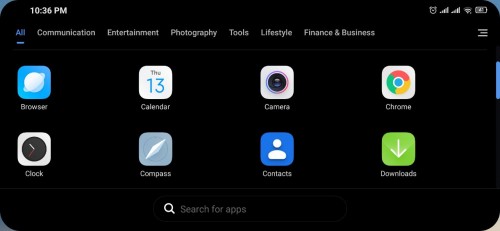








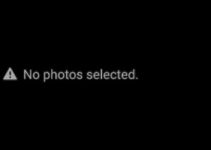
Get clean webpage app