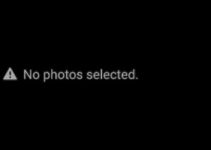The owners of the new Xiaomi devices faced an unpleasant problem when trying to install a custom firmware: the bootloader was locked. A reasonable question arises: why does Xiaomi, whose products are in great demand not only in those countries where they are delivered officially, impede the full use of their devices? It turns out the reason is related to ensuring security against theft. Thieves can flash the smartphone and get access to personal information stored on it. However, if the bootloader is locked, they won’t be able to do it, because each Xiaomi device is tied to a personal Mi Account.
How to check whether bootloader is locked?
To check if the bootloader of your Xiaomi device is locked, you need to boot your smartphone into Fastboot mode, and then type the following command:
fastboot oem device-infoThe result can be seen on the screen in the second line of the response message. Two options are possible:
- Device unlocked: true
- Device unlocked: false
It is clear that locking the bootloader imposes some restrictions on user actions. For example, Root access will become unavailable, even if it was gained earlier. To make things go back to the way they were, you need to unlock the bootloader. Below we describe in detail how to do it.
Tutorial: How to Unlock Xiaomi’s Bootloader?
Today, permission to unlock the bootloader is given to each Mi account automatically, so we can proceed directly to the unlocking process. To do this, follow these steps:
- Go to “Settings” – “Mi Account” and log in to your account;
- Enable the hidden “Developer options” menu by tapping the “MIUI version” several times until a pop-up window appears, that you are now a developer;
- Then go to the “Additional settings” – “Developer options” and “Allow OEM unlocking”;
- Download and install Mi Unlock on your PC;
- Power off the phone and hold the Power and Volume Down buttons at the same time until you see the Fastboot screen;
- Plug the USB cable into the phone;
- Launch Mi Unlock and confirm that you accept the company’s disclaimer for the consequences of your further actions to unlock the bootloader;
- Enter your Mi Account details: identification number and password;
- Wait for the message “Device connected”, then click “Unlock” and wait a bit (about 10 seconds);
- If all steps have been completed correctly, you will receive the following notification: “After 360 hours of trying to unlock the device” (the number of remaining hours can be either larger or smaller). This message is not an error, but it cannot be bypassed. The only solution is to wait;
- Wait for the counter to be reset without leaving your Mi Account. Repeat the above steps again;
- Now your bootloader is unlocked, and you can install any custom ROM.
As you can see, any problem can be solved, and the situation with unlocking the Xiaomi bootloader is no exception. Do you need to re-lock the bootloader? Not a problem, we have prepared a special article “How to Relock Bootloader via Fastboot” for solving this issue. If you have any questions, ask them in the Comments below.